Google Universal Analytics
Vouch offers the ability for Pro Customers to send real time event data from the Vouch Public Recorder, Playlink and Embeds direct to their Google Analytics Universal Analytics (UA).
Through this feature, customers are able to build reports, goals and generate insights around the impact on Vouch relative to their other digital properties.
Setup Tracking
To setup Tracking within your Vouch account, simply navigate to the Brand and Appearance page located on the drop down navigation on Vouch.
From this page, scroll down to the heading Tracking section located on the page.
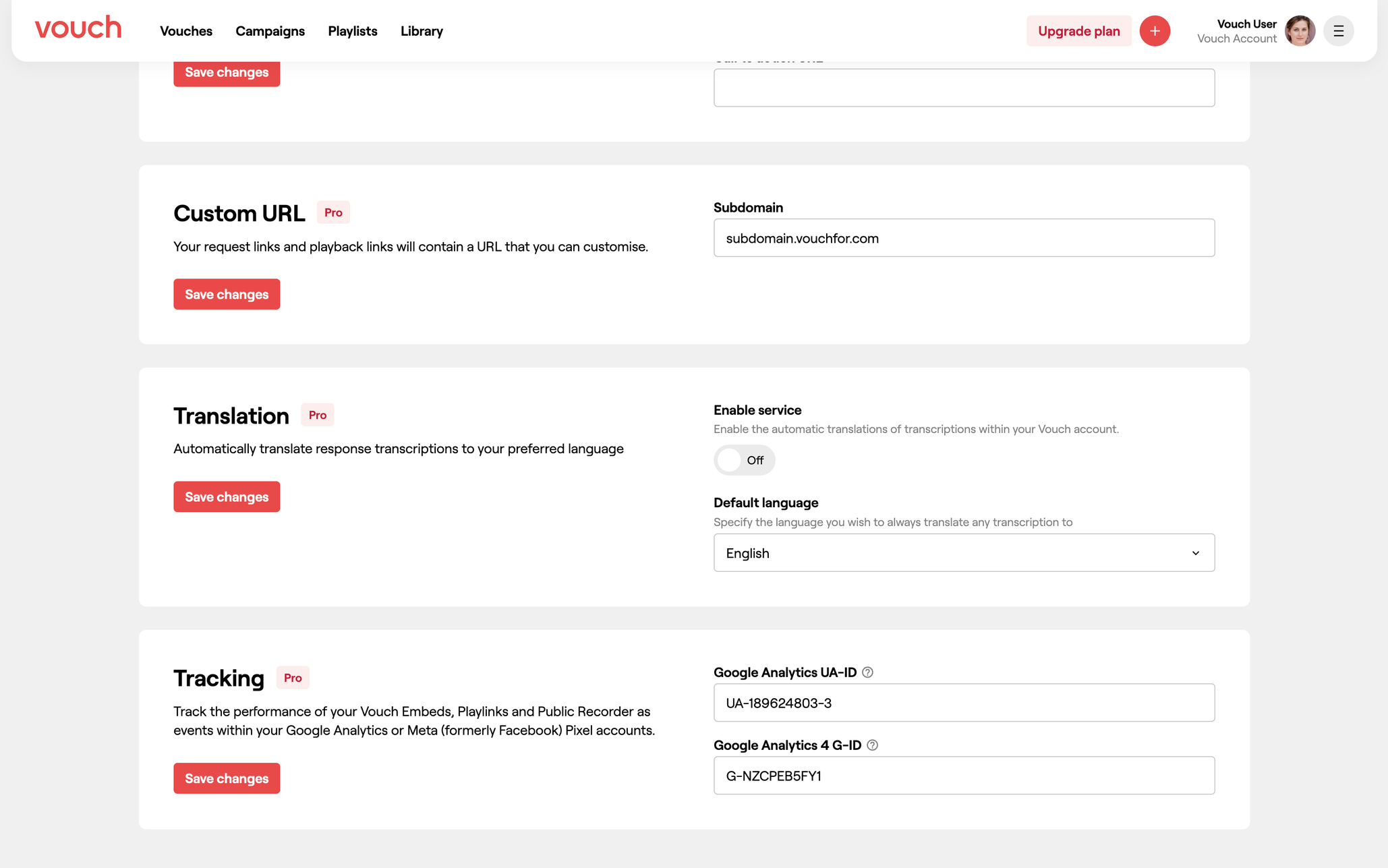
From here you simply need to add your Google Analytics UA-ID
Events
Once Tracking has been setup, Vouch will send events based upon users completing key events within the Vouch Public Recorder, Vouch Playlink or Embeds.
These events can be viewed under Behaviour > Events within Google Analytics view.
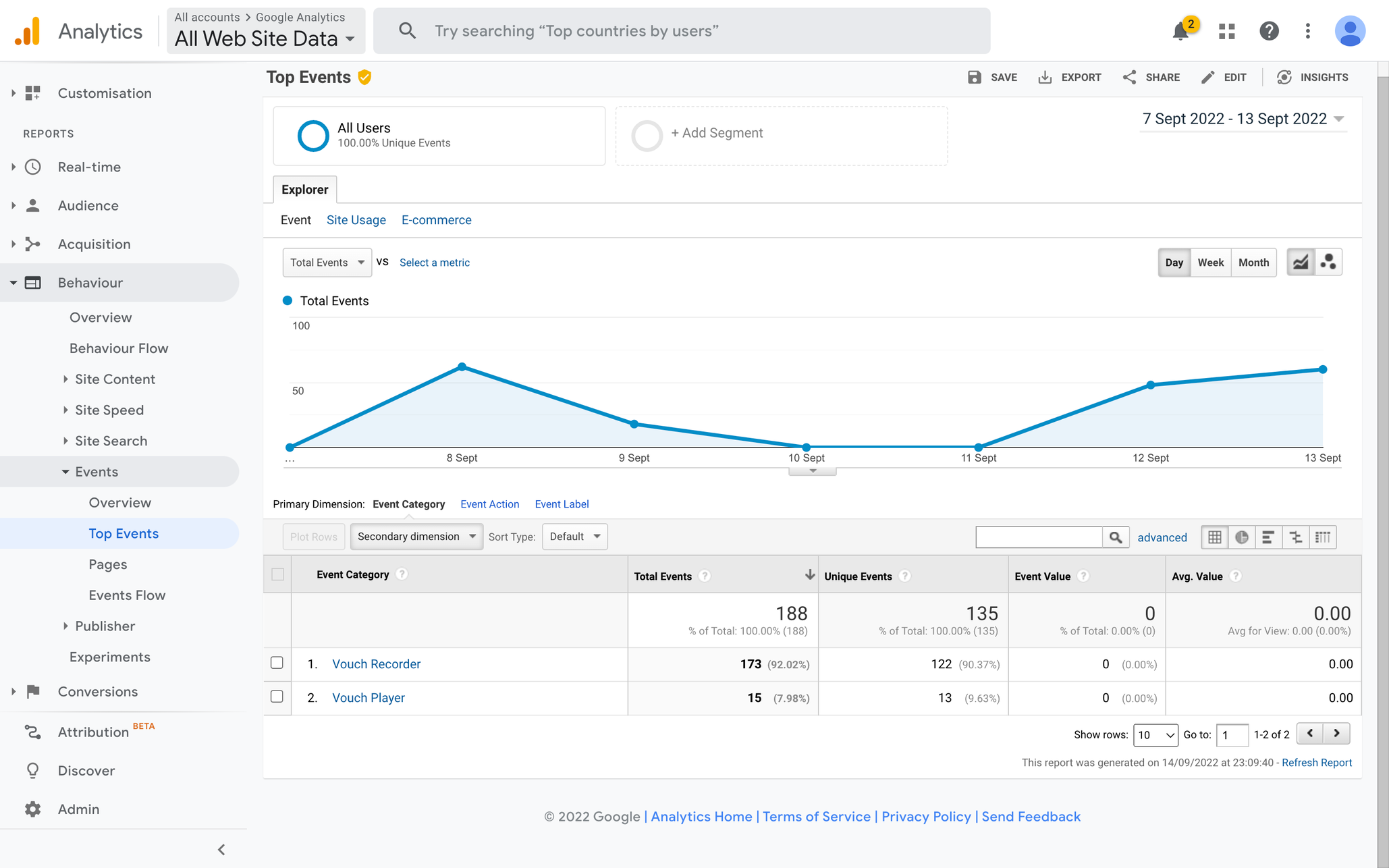
The respective events that will be sent, and what they relate to are listed below.
Public Recorder
Event Category | Event Action | Event Label |
|---|---|---|
Vouch Recorder | View | Viewed Vouch Request {RequestID} |
Vouch Recorder | View | Viewed Contact Form {RequestID} |
Vouch Recorder | View | Viewed Thank You Page {RequestID} |
Vouch Recorder | View | Viewed Summary Page {RequestID} |
Vouch Recorder | Submission | Question Answered {RequestID} |
Vouch Recorder | Submission | Response Submitted (RequestID) |
Embed
Event Category | Event Action | Event Label |
|---|---|---|
Vouch Embed | View | Viewed Vouch {VouchID} |
Vouch Embed | View | Viewed Video {VouchID} |
Playlink
Event Category | Event Action | Event Label |
|---|---|---|
Vouch Player | View | Viewed Vouch {VouchID} |
Vouch Player | View | Viewed Video {VouchID} |
Reports
Vouch has created a series of reports which can be accessed from the Google Analytics Solutions Gallery and are designed to allow organizations to take advantage of the events being sent to their Analytics account.
Updated 5 months ago
