Fulfilment
Using the Vouch for Zapier integration, organizations are able to automate the process of sending gift cards or other rewards to respondents who complete a Vouch Campaign Request.
The following page outlines how this can be configured for the following Fulfilment vendors.
Setup Trigger
For this integration we are going to use Vouch as the Trigger for the Zap. To configure select Vouch from the App listing and then select Trigger type Retrieve new Vouches.
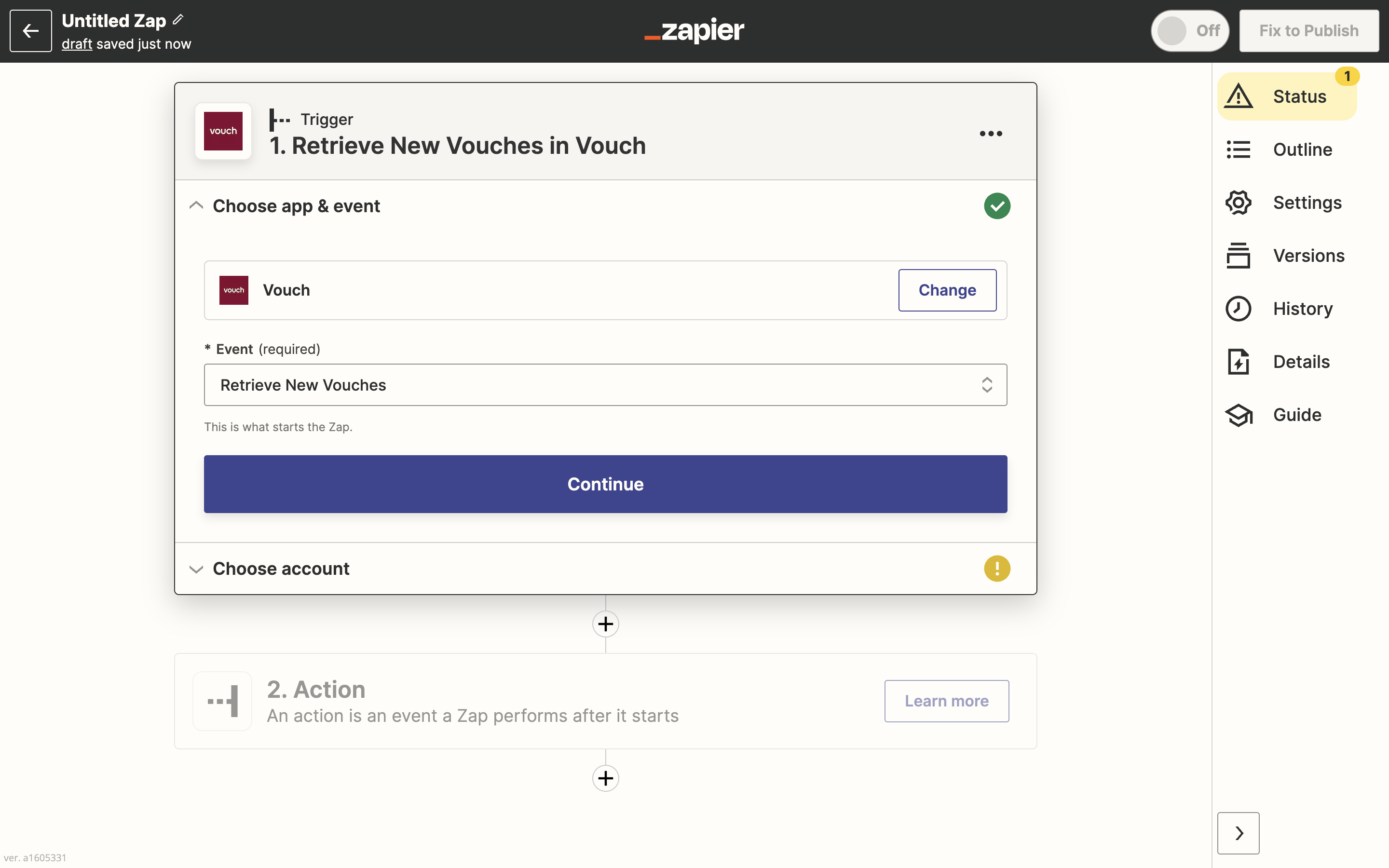
In the next screen, we will connect to the respective Vouch account we wish to Trigger this Zap. The following guide outlines how to complete this stage.
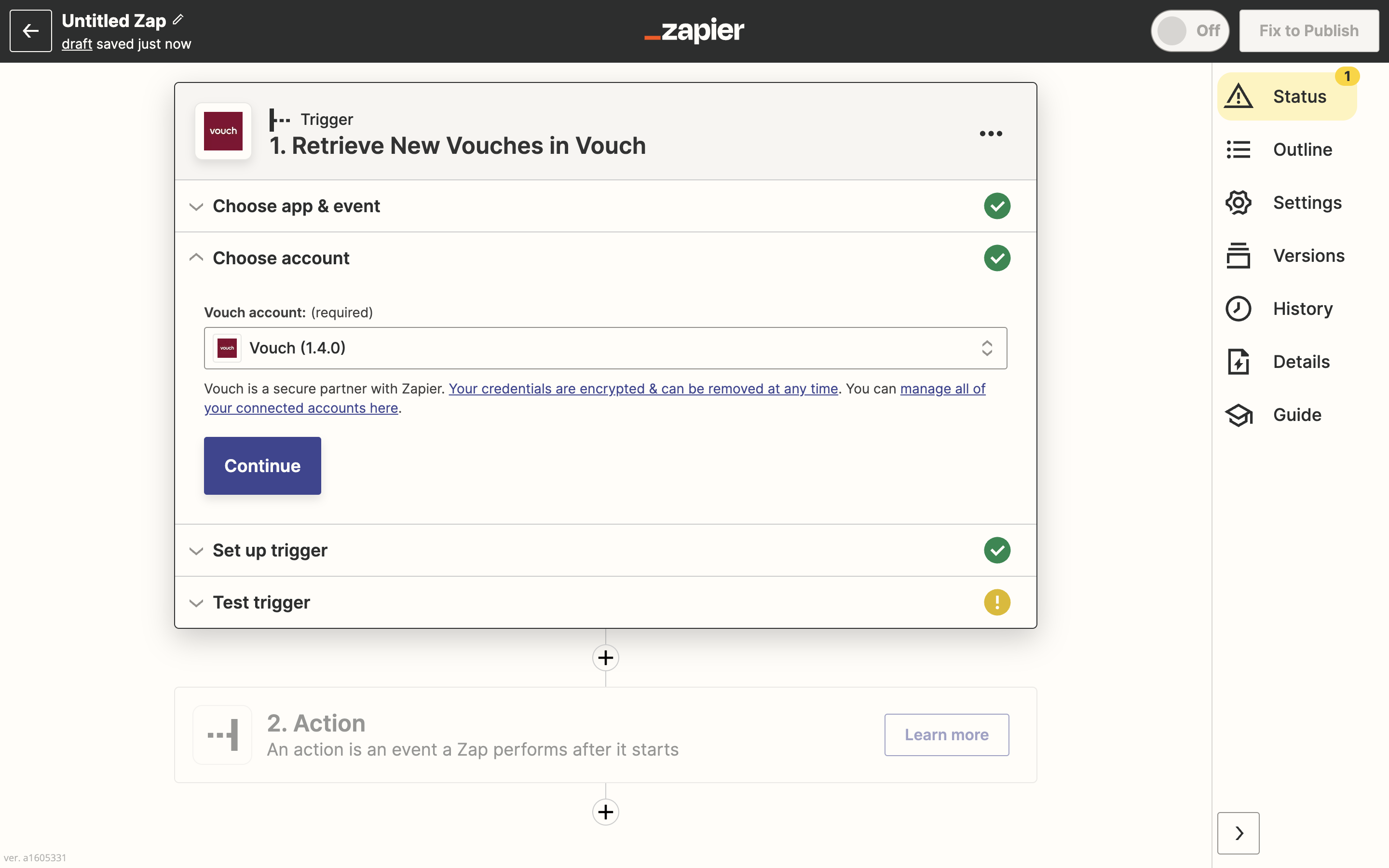
As we only want to send any fulfilment items to users who have completed a Vouch, in the next screen we will want to set the Status type to Completed.
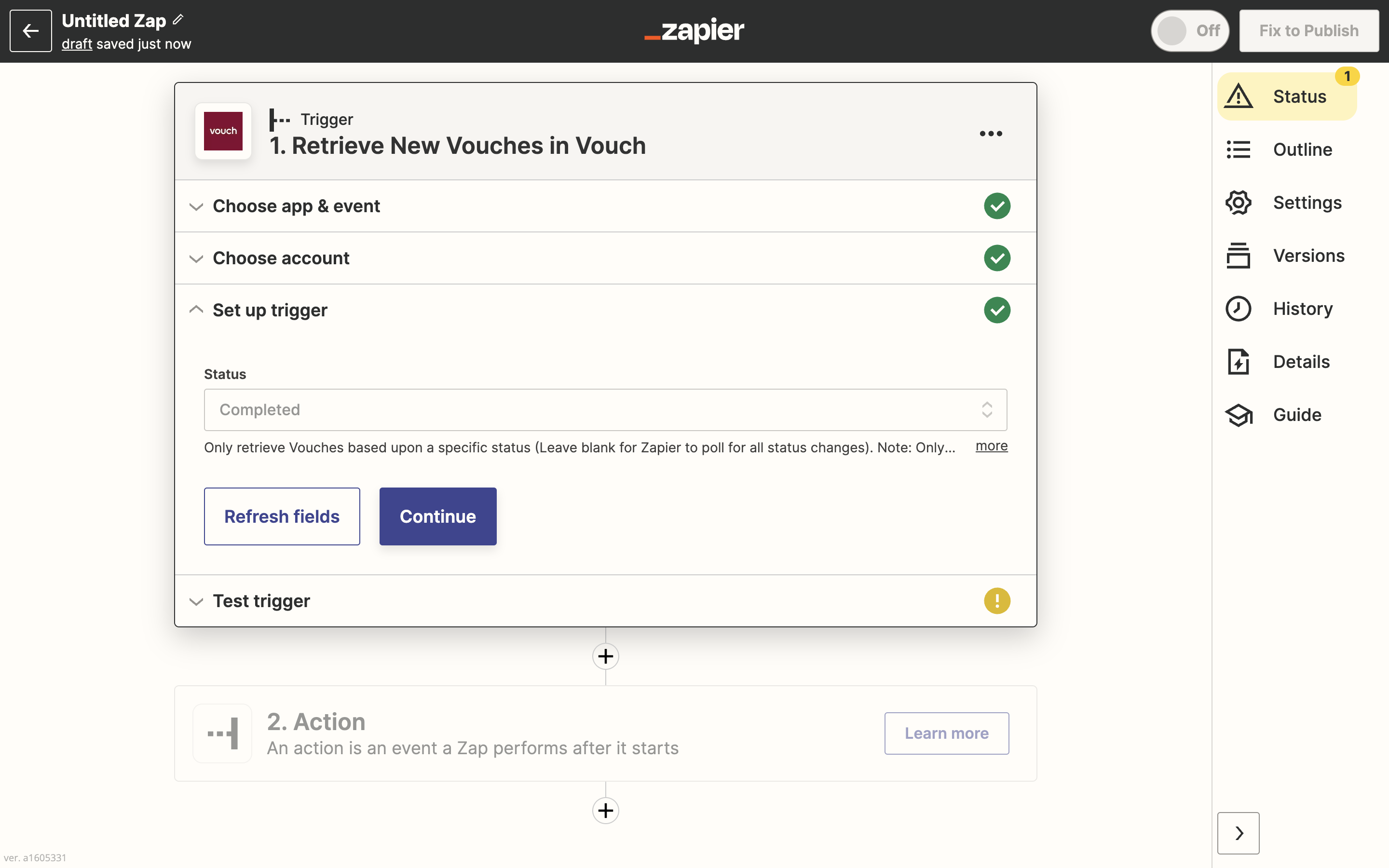
Once setup and tested, we can now start configuring the fulfilment action.
Configure Action
The next step in the process is to select the respective fulfilment partner from the Zapier app directory and the most appropriate action for that partner.
Assuming that you wish to send an electronic gift card or perform some form of action on behalf of the user, Vouch recommends the following app + action combinations.
- Airgift - Add a Beneficiary
- CorporateGift - Create E-Gift
- Eva Gifting Assistant (Evabot) - Send Gifts
- Loop & Tie - Create a Gift Email
- MoreTrees - Plant Trees for Others
- Reachdesk - Send eGift
- Sendoso - Send an eGift
- SnappyGifts - Send Gifts
- The Gift Goose - Send Gift
Once selected, you will need to authenticate with the respective app and then provide the details collected from Vouch to the respective fulfilment partner via the Zapier user interface.
Updated 5 months ago
